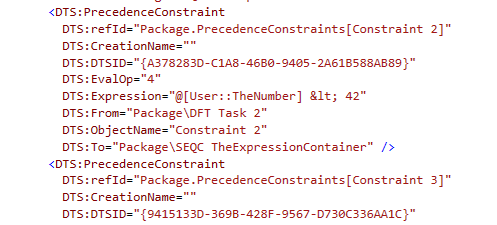Starting to learn something new - first step. Let’s analyse the code of SSIS package. How does it store the information about the element connections? How can I get that data as graph’s edges and nodes? Step by step - building the packages from empty one to more complex I will find how they are stored.
To achieve this I will prepare the new SSIS Project and call it SSIS_Graph. It will get new packages each time I will want to check something new. For start I create an empty package, then package with one Control Flow element - I will use empty Data Flow Task and the Sequence Container, then I will create two empty Data Flow Tasks and connect them with one precedence constraint (success). And so on - more precedence constraints, constraints with expressions. I won’t paste the code for all the sample packages. It’s just to help me get more familiar with DTSX XML and find the patterns. At the beginning, I will concentrate on Control Flow elements. The main goal is to visualise packages dependencies within a project and then other - dependencies between projects or dependencies between package’s elements.
When you take a look at the code of two empty Data Flow Tasks connected with precedence constraint you find those elements of interest:
DTS:Executables- they contain - well -ExecutablesDTS:Executable- the task on the Control Flow areaDTS:PrecedenceConstraints- guess?DTS:PrecedenceConstraint- you guessed right!
Each element has plenty of attributes, but we mostly care about:
DTS:ObjectName- exactly what it says on the tinDTS:refId- the path to the element (task)DTS:From(for precedence constraints - starting point)DTS:To(for precedence constraints - finishing point)DTS:LogicalAnd(for precedence constraints - appears when it’s AND constraint; does not appear for OR constraints)DTS:value(for precedence constraints - appears for constraints other than Success)DTS:Expresion(when precedence constraint uses expression)DTS:EvalOp(Evaluation Operation? - used when precedence constraint uses an expression)
For the graph data, I will take more of the attributes. For now, I just write down the most important of them. It’s enough to get me started. The next step: create graph tables.